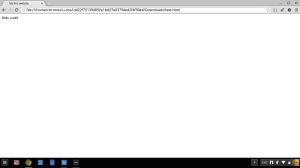Getting Starting Building your Website
Skip to?
Introduction
Things you need
How does this work?
Coding and Programming
Web Hosting
Promoting
Introduction to Building a Website
Websites pop-up from web servers like wildflowers in a field. Some are stick around for years, but most of them wither away by the time the season passes. The key thing feature to building a successful website is persistence. As a beginner, it will be an uphill battle learning the ins and outs of how to put together content that people will like and getting it in front of the right people. Neither of those will happen overnight, so be mentally prepared to stick with it for at least 6 months before you start to see some traction.
Things You Need
- Time
- A Computer
- A text editor or choose a CMS
- A Graphics program
- A web host
How does this all work?
Creating a website is really a simple process, but you just have to learn the steps. No matter what you end up doing the basic steps are like this:
- Plan out what you’re going to make and get ready
- Buy your domain name
- Create your website content
- Publish it to the internet
- Promote it
So if I wanted to make my own personal website, I could go to NameCheap.com register a domain name for $10 a year. Next I would go find a web-host like HostGator.com and pay $8 a month for some webspace and follow the instructions from NameCheap to have my domain name and web host link up. Next I could write a simple web page in HTML and upload it to my HostGator account and I would have something on the web!
Coding and Programming
So to expand on that, HTML is the foundation on which most websites are built on. HTML is basically just a bunch of text with special codes that lets you format text differently. So like if I want to bold text I can type in around something and then it will look like this: around something. No matter which programming language you end up learning in you’ll need to know some HTML sooner than later. I wrote a few HTML tutorials to teach anyone who wanted to learn basic HTML.
For just a quick example, open up Notepad (Windows), TextEdit (Max), gEdit (Linux) and copy paste this into a new file:
<html>
<head>
<title>My first website</title>
</head>
<body>
Hello world!
</body>
</html>
Save it as test.html and then fire up your web browser and open it up in your web browser. It should look like this:
Congrats on making your first webpage! It’s on your hard drive so no one else can open it up, which is why you’ll need a web host and a domain name!
Web Hosting
At the same time you’re playing around with HTML you should be looking for a web host and a domain registrar. If you need help to find a web host read the Choosing a web host article I put up. I really don’t recommend using a free host unless you’re just using it to play around with stuff. Your website will look so much better if you just shell out like around $100 a year to pay for web hosting and a domain name. It would only cost like $8.33 a month which is like buying one CD or getting a couple cups of coffee from StarBucks. Once you have a host set up with your domain name you and upload the file you just created and it’ll be on the internet!
Promoting
Most webmasters submit their websites to Google and expect people to come, but promoting your website takes time and a lot of effort. The key to remember with this is that you must have quality content, products or services if you expect to be successful. Quality content will build you a following that will keep paying dividends for years after you wrote the content. If you need help read a few of the Getting Visitors articles on this website.
Conclusion
It will take weeks if not months for you to get a good website up and running. I know it’s a lot to take in, but if you stick with it’ll start making more and more sense. It’s important to look at your website kind of like a small business. Your small business isn’t going to be super popular when it first starts out, but as you continue to create good content or offer quality services your following will grow and grow.